Description
A video featuring a coin stack increasing alongside a business data hologram can create an engaging visualization of financial growth and success. Here’s a guide on how to bring this concept to life:
- Storyboarding and Planning:
- Outline the flow of the video: Decide on the narrative arc and how the coins stack will grow in conjunction with the business data hologram.
- Determine the key business metrics: Choose the data points you want to visualize, such as revenue, sales, profit margins, etc.
- Sketch out the scenes: Plan the visual composition of each scene, including the layout of the coins stack and the placement of the holographic data.
- Creating the Coins Stack:
- Model the coins: Use 3D modeling software to create realistic coin models. Pay attention to details like texture, shine, and denomination.
- Rigging and animation: Rigging the coin models for animation, allowing them to stack and increase in height dynamically. Animate the stack’s growth as it accumulates more coins over time.
- Designing the Business Data Hologram:
- Choose a visualization style: Decide how to represent the business data hologram. It could be in the form of charts, graphs, or other visualizations.
- Data integration: Import actual or simulated business data into your chosen visualization software. Ensure the data is relevant and accurately reflects the company’s performance.
- Animation and interactivity: Animate the holographic data to change and update in real time as the business progresses. Add interactive elements that respond to user input or trigger specific actions.
- Integration and Composition:
- Combine the coins stack and holographic data: Integrate the two elements seamlessly within the scenes. Ensure they complement each other visually and thematically.
- Arrange the composition: Position the coins stack and hologram within the frame to create balanced and visually appealing compositions.
- Visual Effects and Enhancement:
- Add visual effects: Enhance the visuals with effects like glowing accents, shimmering reflections on the coins, or dynamic lighting.
- Particle effects: Introduce particle effects to accentuate the sense of growth and prosperity. For example, confetti or sparkles could accompany significant milestones.
- Depth and dimension: Use depth-of-field effects and parallax scrolling to create a sense of depth and dimensionality within the scenes.
- Sound Design:
- Select suitable background music that complements the theme of financial growth and success. Choose uplifting, motivational tracks that evoke feelings of achievement.
- Consider adding sound effects like coin clinking, electronic beeps for data updates, or celebratory fanfare for milestones.
- Final Touches and Export:
- Review the video to ensure all elements are polished and cohesive.
- Make any necessary adjustments or refinements.
- Export the final video in high quality for distribution, ensuring compatibility with various platforms and devices.




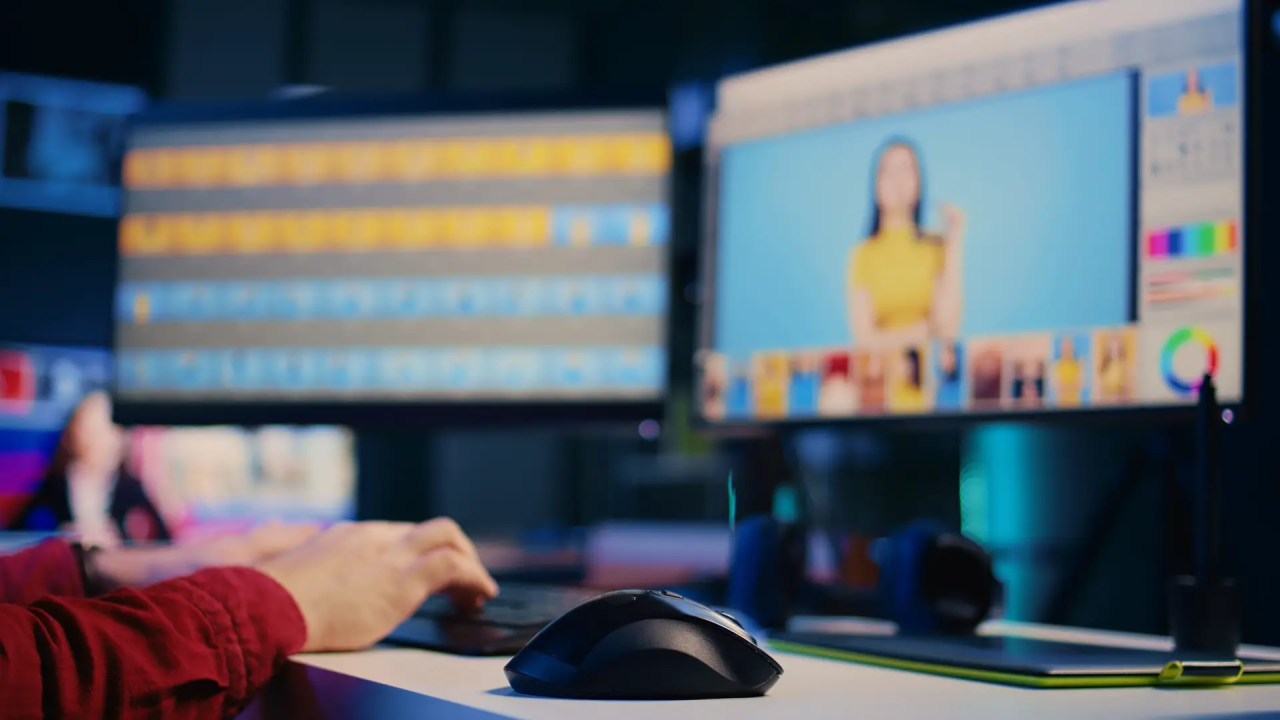
Yusif –
“This video was incredibly informative and engaging! It provided a detailed and well-structured overview of the concepts, highlighting key insights with visually appealing graphics. The animated illustrations and interactive elements kept me engaged throughout. The content was well-researched and presented in a clear and concise manner. It left me with a deeper understanding of the topic and inspired me to apply the knowledge in my own business practices. Highly recommended video for anyone looking to enhance their understanding of business data.”
Murtala –
“This video is a captivating masterpiece that showcases the transformative power of data in driving business growth. The visually stunning imagery of coins stacking in a progressive manner is a perfect metaphor for the exponential increase in revenue and success that can be achieved through data-driven decision-making. The hologram effect adds a touch of futuristic elegance, highlighting the innovative nature of data analytics in today’s competitive business landscape. I highly recommend this video to any entrepreneur, manager, or executive seeking to unlock the true potential of their data.”
Hadiza –
“This video provides a highly engaging and informative visualization of how data can drive business success. The concept of coins stacking up with increasing data symbolizes the tangible impact of data utilization. The hologram recipe seamlessly integrates data and storytelling, creating a dynamic and visually captivating narrative. The overall experience is both educational and inspiring, highlighting the importance of leveraging data for business growth.”